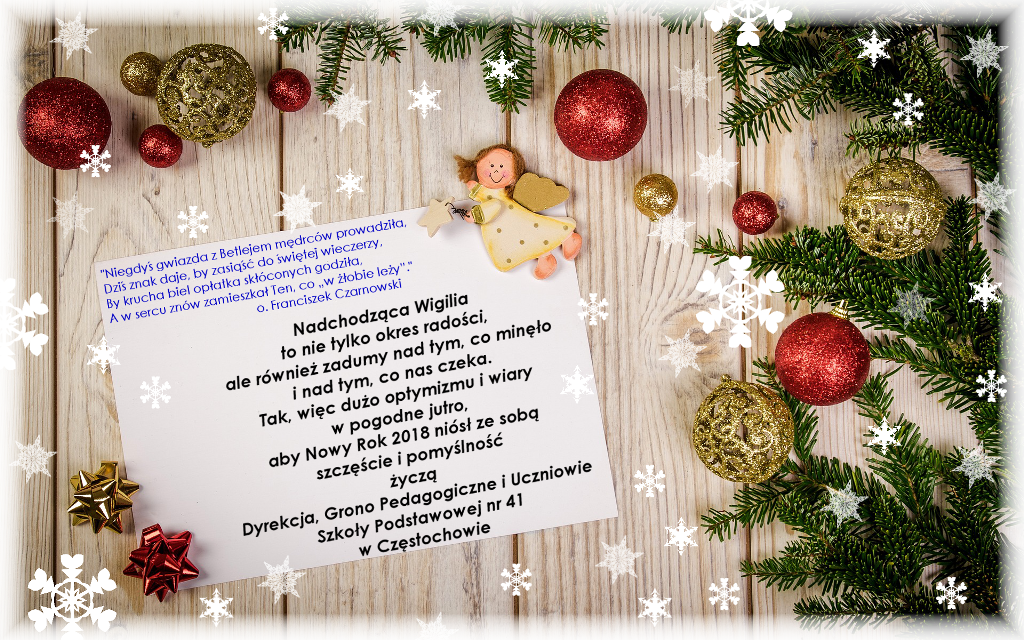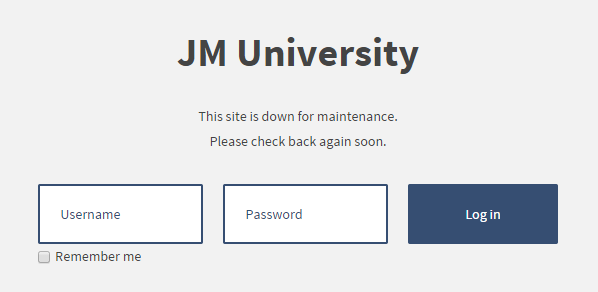W naszym Gimnazjum przede wszystkim kładziemy nacisk na wszechstronny rozwój osobowości naszych uczniów, a także na to, aby potrafili oni zdobytą wiedzę wykorzystać w życiu codziennym; umieli porozumieć się w obcym języku, skorzystać z komputera i Internetu. Dbamy, aby uczniowie zdolni mogli rozwijać swe talenty przez uczestnictwo w kołach zainteresowań, a uczniowie słabi mogli uzupełniać braki korzystając z zajęć wyrównawczych. Naszym uczniom i ich rodzicom oferujemy:
Wykwalifikowaną kadrę pedagogiczną.
Bogatą ofertę zajęć pozalekcyjnych
Dostęp do ocen uczniów
Dostęp do bezpiecznej sieci internetowej
Opiekę pedagoga i psychologa.
Comiesięczne konsultacje i zebrania dla rodziców

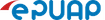















 Na szkolnej stronie internetowej zostały umieszczone regulaminy dwóch konkursów: XIII WOJEWÓDZKIEGO KONKURSU PLASTYCZNEGO „Szopka Bożonarodzeniowa” i XVI POWIATOWEGO KONKURSU PLASTYCZNEGO „Tradycyjne Ozdoby Choinkowe”. Prace konkursowe należało przesłać na adres Gminnego Centrum Kultury Informacji i Rekreacji w Poczesnej.
Na szkolnej stronie internetowej zostały umieszczone regulaminy dwóch konkursów: XIII WOJEWÓDZKIEGO KONKURSU PLASTYCZNEGO „Szopka Bożonarodzeniowa” i XVI POWIATOWEGO KONKURSU PLASTYCZNEGO „Tradycyjne Ozdoby Choinkowe”. Prace konkursowe należało przesłać na adres Gminnego Centrum Kultury Informacji i Rekreacji w Poczesnej.